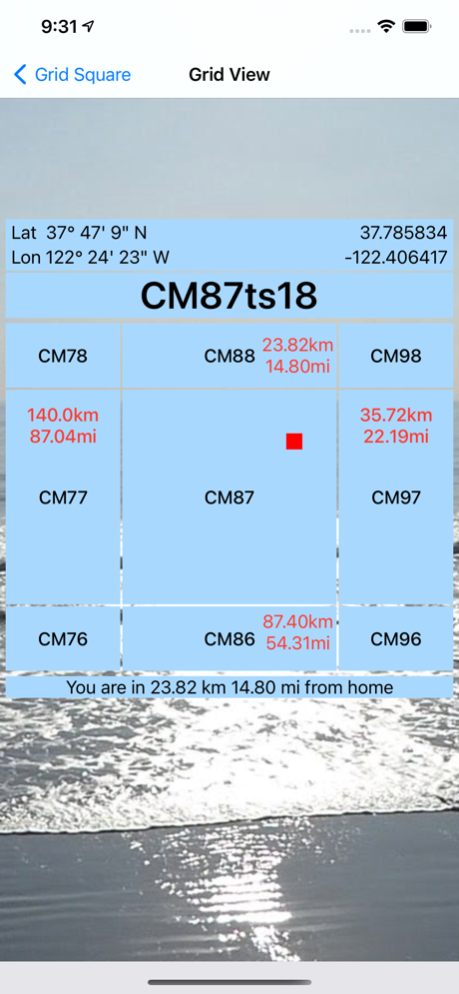Grid Square Life 1.0.6
Continue to app
Paid Version
Publisher Description
Grid Square Life app displays an 8-symbol Grid Square Locator (a.k.a. Maidenhead Locator, QTH Locator) value calculated based on the geographical coordinates obtained from GPS satellites and mobile network.
Along with your current position, the app will show information about places of interest nearby - radio beacons, lighthouses, national parks and some call signs of the radio amateurs in the area.
In addition, geographic coordinates and altitude information are displayed, as well as a compass for orientation on the terrain.
The distance to your home location will be available after you set (remember) your home location. To do this, you need to use the application Settings tab. You can change it anytime, anywhere.
The relative position of your current square among neighboring squares and the distance to the borders of the square are displayed in an easy-to-understand graphical form - you can see the location of neighboring squares and sub-squares. The labels are highlighted in yellow if you are in a sub-square, which is on the border with a large square. To see more detailed information about the relative position of neighboring squares and your location within the square, you can use:
- Map tab (Internet connection required)
- Grid View tab
The database is loaded during application installation and contains the following topics:
- beacons
- lighthouses
- national parks and reserves
- call signs
and displayed in 3 boxes:
- In this square
- Nearby
- In Grid Square
You can use scrolling to view.
Notice! The "Time" application field shows the time of the last location update (not the current time)
Please be sure to give permission to the app for Location Services to determine your location.
No internet or mobile network connection required except if working with map data.
Mar 4, 2024
Version 1.0.6
Added databases for Estonia,Finland,Latvia,Lithuania,Sweden
Adjusted UI for dark mode
About Grid Square Life
Grid Square Life is a paid app for iOS published in the Recreation list of apps, part of Home & Hobby.
The company that develops Grid Square Life is Borys Buslovskyi. The latest version released by its developer is 1.0.6.
To install Grid Square Life on your iOS device, just click the green Continue To App button above to start the installation process. The app is listed on our website since 2024-03-04 and was downloaded 17 times. We have already checked if the download link is safe, however for your own protection we recommend that you scan the downloaded app with your antivirus. Your antivirus may detect the Grid Square Life as malware if the download link is broken.
How to install Grid Square Life on your iOS device:
- Click on the Continue To App button on our website. This will redirect you to the App Store.
- Once the Grid Square Life is shown in the iTunes listing of your iOS device, you can start its download and installation. Tap on the GET button to the right of the app to start downloading it.
- If you are not logged-in the iOS appstore app, you'll be prompted for your your Apple ID and/or password.
- After Grid Square Life is downloaded, you'll see an INSTALL button to the right. Tap on it to start the actual installation of the iOS app.
- Once installation is finished you can tap on the OPEN button to start it. Its icon will also be added to your device home screen.